Increase Your Click-Through Rate With Ad Extensions
PPC
Google Ad Extensions in Google Ads is an expansion of your search ad text that can feature additional information to get people to click on your ad. Ad Extensions are displayed at Google’s discretion and typically assist with click-through rates when they are displayed as they take up more real estate making it more visible to the searcher. They can call out product features, special services, or other value propositions that help you stand out from your competitors. Not every ad extension type is right for every business so we’ll outline what we recommend every account should have and explain some of the others.
Basic Ad Extensions
By default, there are a few ad extensions we use for almost every account. Those are Sitelink Extensions, Callout Extensions, and Call Extensions. Keep in mind that ad extensions can be set at the account level- meaning they will show up for all of your ads- or you can set them at the campaign or ad group level.
Sitelink Extensions are links to specific pages of your website. This is in addition to the final URL link you have your search ad pointed to. Account-wide Sitelink Extensions should be limited to your major call-to-actions such as ‘Contact Us’, ‘Request a Quote’, or ‘Find a Dealer’ as they need to apply to every ad shown. More specific Sitelink Extensions should be added to the campaign or ad group level so they display information more relevant to those searches. Examples of these would be product pages for a specific product category ad.
Callout Extensions give the advertiser the ability to add specific services, offers, or capabilities to their ads. They display directly after the description line 2 in the text area on both desktop and mobile. Callouts are a good way to quickly show services or value propositions that you want the searcher to be aware of in a list format.
Call Extensions allow you to incorporate your phone number in your text ads, making it easier for customers to contact you directly. Depending on the device, the extensions will be displayed differently. On desktops and tablets, your phone number is applied alongside your ad text, whereas on mobile devices your ad will include a “call” button.
New Ad Extensions
The newest Ad Extension type from Google is Image Extensions. These allow you to add an image to your ads that display alongside the text. Currently, these are only displayed on mobile devices but they could be incorporated into desktop soon. You can add an image by uploading or allow Google to scan your website and choose an image that way. We would highly recommend setting these up as they can make your ad very visually appealing.
Lead Form Ad Extensions have been around for a bit now but if you can use them, they can be a very efficient way to increase your lead count. You can select what information you ask for in the lead form (name, email, etc) and allow the searcher to submit directly from the search results page. Leads are then collected in a downloadable .csv file or some integrations are available for collection. Keep in mind that your ad must be very clear about what service you’re offering to avoid getting a slew of unqualified leads.
Location Extensions are not just for retailers. If you want your potential customer to see that you have a location in their area then enabling location extensions is a good way to display that. If someone is searching for commercial services but they want to work with a local company – not a national, faceless corporation – location extensions can set you apart. You’ll need your locations set up in Google My Business to use this feature.
Account Requirements
Click-through rates are often higher when Ad Extensions are shown so we highly recommend adding them to your account. Keep in mind that Ad Extensions are more likely to display with ads that have a good quality score. Ad position is also a factor; Sitelink Extensions are much more likely to display on position 1 ads than any other position. If you find that your ad extensions are not showing up as often as you like, check the rest of your account for possible optimizations. If you need help with your Google Ads account, reach out to our certified experts.




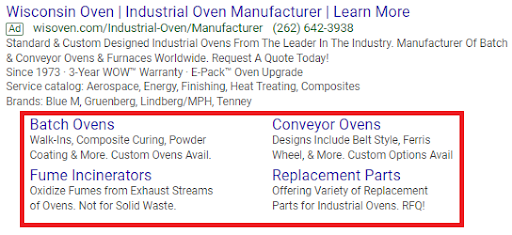

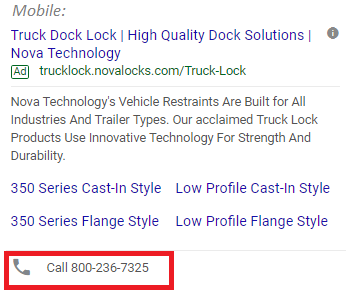







Share This Post: Increase Your Click-Through Rate With Ad Extensions